How to install
Newest version: V.1.02
Follow my IG for updates or let me know if you’re having bugs: @darioevaristobellotta
This kit is only for developers, it’s not the right thing for beginners
Follow my IG for updates or let me know if you’re having bugs: @darioevaristobellotta
This kit is only for developers, it’s not the right thing for beginners
Installing is done with Duplicator Plugin
- Unzip my WordPress-Developer-Kit_By-Dario-Evaristo-Bellotta.zip
- Upload the .zip folder inside and the installer.php to your root folder
- Navigate to your-domain.com/installer.php
- Follow the installer instructions
- Note: You may have to check “Apply legacy collation fallback support for unknown collations types” in options
- Important: Your PHP Version has to be 7.x (7.4)
- Important: Your Database has to be MySQL
- Login username: adminkit
- Login password: 0rH8W1NkAHgJx(28Az5GLgP@
Features
This Kit is as clean as it can be and everything is set up correctly and ready to go.
- JQuery
- Bootstrap
- Child Theme
- Schema.org
- Open Graph
- Twiiter Cards
- Preloading Fonts
- Fontawesome
- Favicons
- Theme Colors
- Google Analytics
- Hidden Backend URL
- Good Caching
- Cookies
- Duplicator as Backup / Re-Install
- WP Meta SEO
- SSL
- Minimal Frontend
- Site Kit by Google and Jetpack
- Fonts included
- Prefixed CSS
- Responsive
- No Admin Bar
Bugfixes
V 1.01
- Fixed username and login issues
- changed lanquage to english
Documentation
Documentation is not finished it’s an ongoing process
Basic:
- Important folder: /wp-content/themes/wp-bootstrap-starter-child where your header, footer and style is
- Change Homepage Backend -> Pages -> Homepage
- Change Backend URL Backend -> Settings -> General
- Delete Cache Backend -> “Clear Cache for Me” and “autoptimize -> “delete cache”
- SSL is enabled through Plugins -> “Really Simple SSL”
- Enable Tracking Plugins Backend -> Plugins enable “Jetpack” and “Site Kit by Google”
- Change Cookies Backend -> Cookies
- Make Backup or transfer site Backend -> Duplicator
- Change Meta Backend -> WP Meta SEO -> Content Meta
- Change User Backend -> Users
- Change Imprint or data protection Backend -> Pages -> “imprint” or “data protection”
More:
- Change title Backend -> WP Meta SEO -> Content Meta
- Change favicon /wp-content/themes/wp-bootstrap-starter-child/favicon with http://faviconit.com/ and dont forget it in root/favicon.ico
- Change Logo header.php -> search for “LOGO”
- Change Backgroundimage style.css
- Change copyright name footer.php search for “Copyright”
- Change fonts at the top of style.css
- Change fonts preload header.php -> search for “preload”
- Change description header.php -> search for “description”
- Change keywords header.php -> search for “keywords”
- Change schema.org header.php -> search for “schema.org”
- Change Open Graph header.php -> search for “Open Graph”
- Change Twitter Cards header.php -> search for “Twitter”
- Change Theme Color header.php -> search for “Chrome”
- Enable Google Analytics header.php -> search for “Google property” and change it to your GA ID
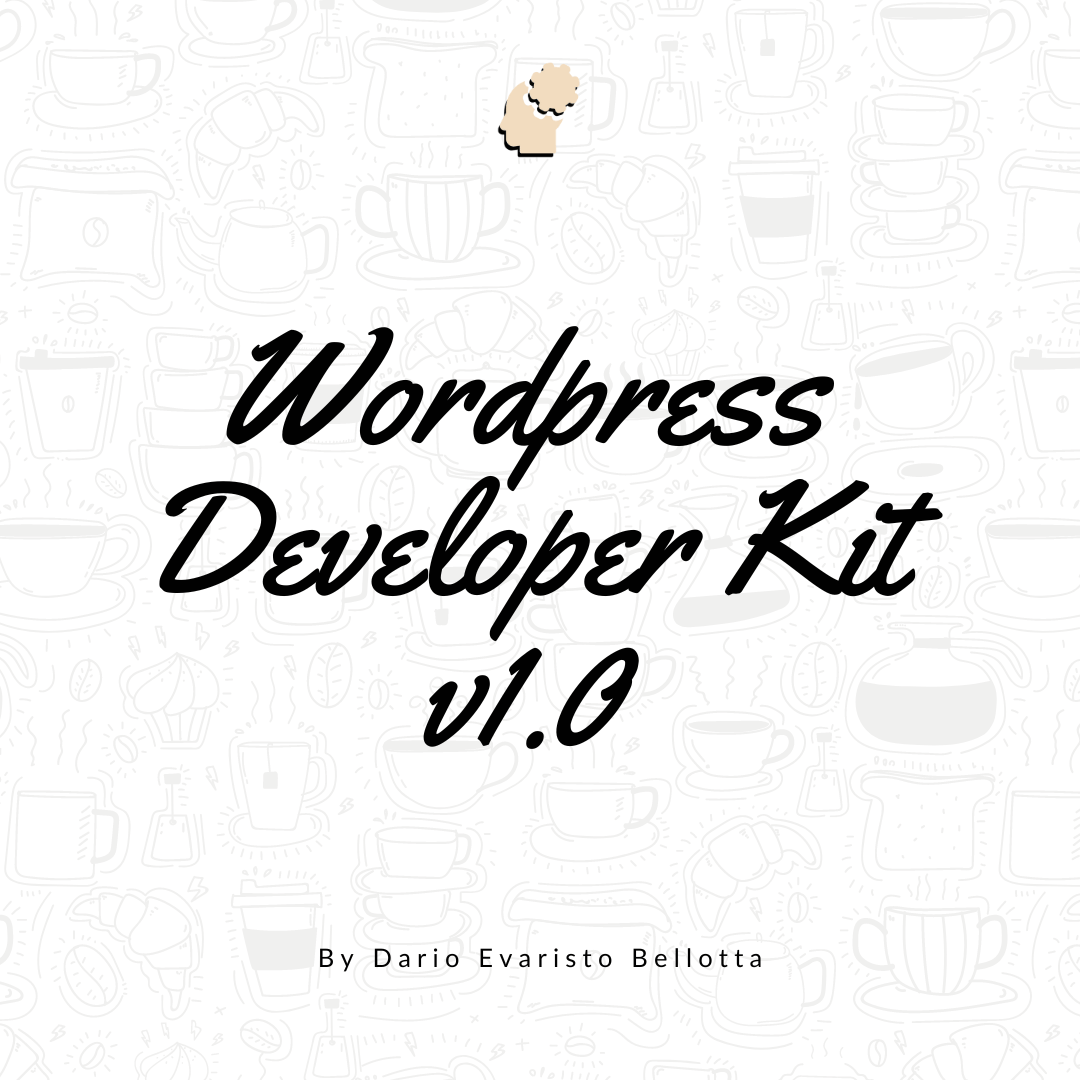
Sharing is caring